Wordpress Password Generator
WordPress Password Generator Tools help you create strong passwords easily. Let's explore these tools in detail.
Share on Social Media:
A Password WordPress Generator Tool helps create strong, unique passwords for WordPress websites. It enhances security by preventing easy-to-guess passwords.
Creating strong passwords is crucial for maintaining WordPress website security. Weak passwords make sites vulnerable to hacking and unauthorized access. A Password WordPress Generator Tool simplifies the process of generating complex passwords. This tool ensures each password is unique, combining letters, numbers, and special characters.
Using it reduces the risk of brute force attacks and potential data breaches. Implementing strong password practices protects your website and user data. Regularly updating passwords with a generator tool adds an extra layer of security. It is an essential tool for WordPress site administrators aiming to safeguard their online presence.
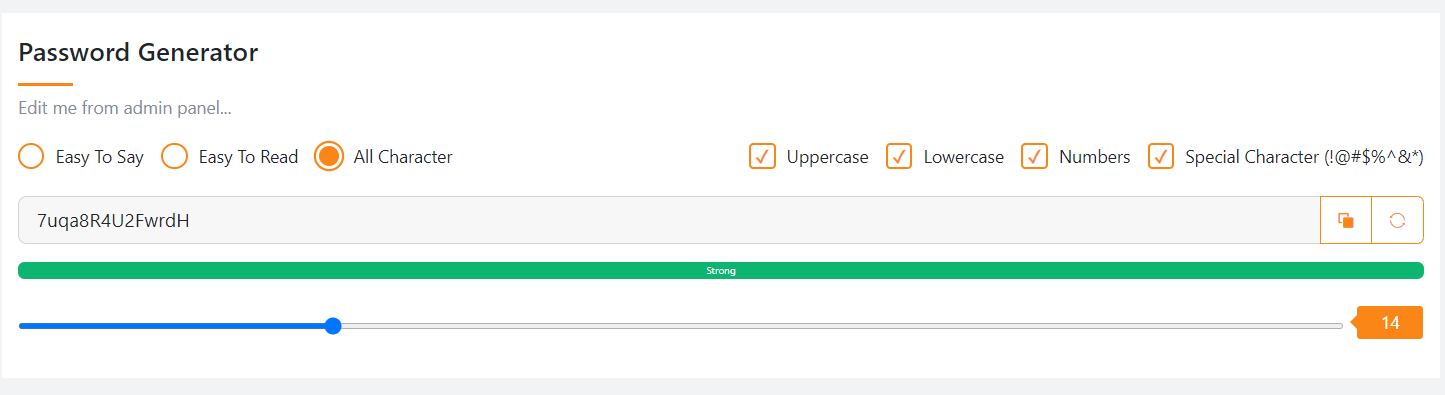
Introduction To Password Security
In today's digital age, password security is more important than ever. With the rise of online threats, protecting your accounts is crucial. A strong password can help keep your information safe.
Importance Of Strong Passwords
Using strong passwords is essential for protecting your online accounts. Weak passwords are easy for hackers to guess. A strong password makes it harder for them to access your accounts.
Here are some reasons why strong passwords matter:
- They protect your personal information.
- They keep your financial data safe.
- They prevent unauthorized access to your accounts.
Creating a strong password involves using a mix of characters. This includes letters, numbers, and symbols. It should be at least 12 characters long.
Common Password Mistakes
Many people make mistakes when creating passwords. These mistakes make it easier for hackers to steal information.
Here are some common password mistakes:
- Using simple passwords like "123456" or "password".
- Reusing the same password across multiple accounts.
- Using easily guessable information like your name or birthdate.
Avoid these mistakes to improve your password security:
- Create unique passwords for each account.
- Use a combination of letters, numbers, and symbols.
- Update your passwords regularly.
Using a Password WordPress Generator Tool can help create strong and unique passwords. This tool makes it easier to secure your online presence.
Wordpress Security Essentials
Securing your WordPress site is crucial. A strong password is the first step. This guide dives into WordPress security essentials. It covers the role of passwords and other security measures.
Role Of Passwords
Passwords are your first defense against hackers. A weak password is easy to guess. Always use a strong password. It should be long and complex. Include uppercase letters, lowercase letters, numbers, and symbols.
Using a Password WordPress Generator Tool helps create strong passwords. This tool generates random and secure passwords. It ensures your site stays safe. Avoid using common passwords like "123456" or "password". These are easy for hackers to guess.
Change your password regularly. Do not reuse old passwords. Always store passwords securely. Do not write them down or share them.
Other Security Measures
Besides strong passwords, take other steps to secure your WordPress site. Enable two-factor authentication (2FA). This adds an extra layer of security. Even if a hacker gets your password, they need a second factor to access your site.
Keep your WordPress version up-to-date. Developers release updates to fix security issues. Regularly update plugins and themes too. Outdated software is a common target for hackers.
Use security plugins. These plugins can block malicious traffic and scan for vulnerabilities. Some popular options include Wordfence and Sucuri.
Backup your site regularly. If your site gets hacked, you can restore it from a backup. Store backups in a secure location.
Limit login attempts. This can prevent brute force attacks. Set a limit on the number of login attempts. After a few failed attempts, lock the account temporarily.
Here is a summary table of essential security measures:
| Security Measure | Description |
|---|---|
| Strong Passwords | Use complex passwords generated by a tool. |
| Two-Factor Authentication (2FA) | Adds an extra layer of security. |
| Regular Updates | Keep WordPress, plugins, and themes updated. |
| Security Plugins | Use plugins to block malicious traffic. |
| Regular Backups | Restore your site if it gets hacked. |
| Limit Login Attempts | Prevent brute force attacks by limiting attempts. |
Implementing these measures helps keep your WordPress site secure. Always prioritize security to protect your data and users.
The Need For A Password Generator
Strong passwords are crucial for online security. Many people struggle to create secure passwords. A Password WordPress Generator Tool offers an easy solution. It helps users generate strong, unique passwords.
Challenges With Manual Password Creation
Manually creating passwords is difficult. People often use simple, easy-to-guess passwords. Common examples include "123456" or "password". These are not secure. Hackers can easily guess them.
Complex passwords are hard to remember. Users may write them down, which is risky. They might use the same password for multiple sites. This increases security risks. If one site gets hacked, all accounts are at risk.
Benefits Of Using A Generator
A password generator creates strong, random passwords. This makes hacking much harder. The passwords are unique and complex. They include a mix of letters, numbers, and symbols.
Using a generator saves time. Users don't have to think of new passwords. The tool does it for them. This ensures each password is unique and secure.
Here are some key benefits:
- Enhanced Security: Random passwords are harder to crack.
- Convenience: Quickly generate passwords without hassle.
- Consistency: All passwords meet security standards.
A password generator is an essential tool for online safety. It helps protect personal information and data.
How The Password Generator Tool Works
Understanding how the Password Generator Tool works can help you better secure your WordPress site. This tool is designed to create strong, unique passwords, ensuring your site remains safe from unauthorized access. Let's delve into the key features that make this tool essential.
User Interface
The User Interface is simple and intuitive. Users can easily navigate through the options. The main screen presents all necessary functions clearly. Buttons are labeled for quick access.
| Feature | Description |
|---|---|
| Generate Button | Click to create a new password. |
| Copy Button | Copy the generated password to clipboard. |
| Settings Icon | Access customization options for your password. |
Customization Options
The tool offers extensive Customization Options. You can tailor your password to meet specific needs. Adjust the length, include symbols, numbers, and uppercase letters.
- Length Adjustment: Choose a password length from 8 to 32 characters.
- Include Symbols: Add special characters like @, #, and $.
- Include Numbers: Incorporate digits to enhance security.
- Uppercase Letters: Mix in uppercase letters for added complexity.
These settings ensure your password is both strong and unique. Adjust the settings to match your security requirements easily.
Integrating The Tool With Wordpress
Integrating a Password WordPress Generator Tool with your site is easy. This tool enhances security by creating strong passwords for users. Let's walk through the steps to integrate this tool seamlessly with WordPress.
Plugin Installation
First, install the Password WordPress Generator Tool plugin. Follow these steps:
- Go to your WordPress dashboard.
- Navigate to Plugins > Add New.
- Search for "Password WordPress Generator Tool".
- Click Install Now.
- After installation, click Activate.
Configuration Steps
After installing the plugin, configure it to suit your needs. Follow these steps:
- Go to the Settings section in your dashboard.
- Find the Password Generator tab.
- Set the Password Length. We recommend 12 characters.
- Enable Special Characters to strengthen passwords.
- Enable Numbers and Uppercase Letters.
- Save your settings by clicking Save Changes.
Here is a sample configuration table for clarity:
| Setting | Recommended Value |
|---|---|
| Password Length | 12 |
| Special Characters | Enabled |
| Numbers | Enabled |
| Uppercase Letters | Enabled |
With these settings, your Password WordPress Generator Tool will create strong passwords. This ensures better security for your WordPress site.
Enhancing Security With Generated Passwords
Using a Password WordPress Generator Tool is vital for online security. It helps create strong, unique passwords for your accounts. Simple passwords are easy to guess. Strong passwords protect your site from hackers.
Password Strength Analysis
The tool offers a Password Strength Analysis feature. It checks how strong your password is. The tool uses various criteria to analyze passwords. These criteria include:
- Length of the password
- Use of uppercase and lowercase letters
- Inclusion of numbers
- Special characters
Using strong passwords makes your accounts safer. Hackers find it hard to crack complex passwords.
Regular Updates
The tool provides Regular Updates to stay ahead of threats. Updated tools adapt to new hacking methods. Regular updates ensure your passwords remain secure.
Updates also improve the tool's performance. They fix bugs and add new features. This keeps the tool reliable and effective.
Always use the latest version of the tool. This helps you maintain the highest level of security.
Best Practices For Using The Tool
Using a Password WordPress Generator Tool can significantly enhance your website's security. To ensure optimal use of this tool, follow these best practices. They help keep your passwords strong and your site safe.
Storing Generated Passwords Safely
Storing passwords securely is crucial. Never write them down on paper. Instead, use a trusted password manager.
Password managers safely store your passwords in an encrypted format. They allow you to access your passwords easily and securely.
Here are a few recommended password managers:
- LastPass
- 1Password
- Dashlane
These tools can store, generate, and auto-fill passwords for you. This makes it easy to manage many passwords.
Changing Passwords Periodically
Regularly changing your passwords strengthens your security. Set a reminder to update passwords every three months.
Here's a simple schedule to follow:
| Month | Task |
|---|---|
| January | Change all admin passwords |
| April | Change all editor passwords |
| July | Change all user passwords |
| October | Change all plugin passwords |
By following this schedule, your site stays secure year-round.
Remember to use unique passwords for each account. Avoid reusing passwords across different sites. This practice reduces the risk of multiple accounts being compromised.
Frequently Asked Questions
What Is A Password Wordpress Generator Tool?
A Password WordPress Generator Tool helps you create strong and secure passwords for your WordPress site. It ensures your passwords are difficult to guess, enhancing your site's security.
How Does A Password Generator Enhance Security?
A Password Generator creates complex and random passwords. These passwords are hard to crack, reducing the risk of unauthorized access to your WordPress site.
Can I Customize The Generated Passwords?
Yes, most Password WordPress Generator Tools allow customization. You can set the length, include special characters, and choose other criteria to meet your security needs.
Are Generated Passwords Stored?
Typically, Password WordPress Generator Tools do not store passwords. This ensures that your passwords remain private and secure, reducing the risk of data breaches.
Conclusion
A Password WordPress Generator Tool ensures your site’s security by creating strong, unique passwords. Enhance your online safety effortlessly. Protect your website from unauthorized access. Using this tool is a smart, easy step towards robust security. Don't compromise on safety; make password generation a priority today.
Secure your WordPress site with ease.